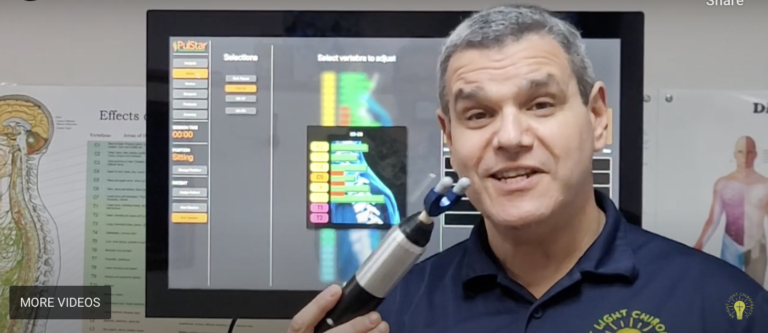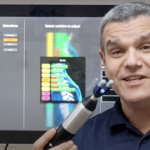Innovation plays a vital role in improving patient outcomes and enhancing the Chriropractor’s ability to deliver effective treatments. The PulStar has recently introduced two groundbreaking features: Enhanced Double-Click and Real-Time Force Change. These advancements are set to revolutionize the way Chiropractors perform adjustments, providing greater control and ease of use for the doctor. Let’s delve into the benefits of these new features.
Enhanced Double-Click: Full Control at Your Fingertips
The Enhanced Double-Click feature in the PulStar device offers chiropractors an unprecedented level of control of the PulStar software directly from the impulse head button. Doctors can perform two rapid, controlled clicks in succession to select not only the point mode but now also myofascial mode. The doctor no longer needs to go to the computer to make changes. After selecting the patient and starting the session, everything can be done right from the button on the impulse head. A single click allows selection of different analysis areas and also to move to the adjust screen. When in the adjust screen, simply hold the button down to change force levels. Double-click to move from osseous mode to point and then again to get to myofascial.
Real-Time Force Change: Controled Dosage for Optimal Results
The Real-Time Force Change feature takes the auto-rate osseous mode to the next level, allowing the force applied during adjustments to change in real-time. This feature increases the force as the stiffness decreases and the rate decreases to keep the dosage of force being appled to stay the same as the fixation is released. By monitoring the force applied and making adjustments on the fly, the PulStar can optimize treatment outcomes while ensuring patient comfort.
Both of these new features are included with the new PulStar 11 subscription software and the software is updated automatically to include support. These new features do require an update to the PulStar G3 firmware in the black box or “brains” of the PulStar. The firmware updates are included as well, so doctors can call to setup a support session to get the update in just a few minutes. No need to buy a new PulStar! Doctors can get their current PulStar G3s updated to support the new features as they become avaiable.
To learn more about the PulStar, the leader in the computer assisted adjusting field, feel free to contact us at 800.628.9416 or schedule an online demo today!