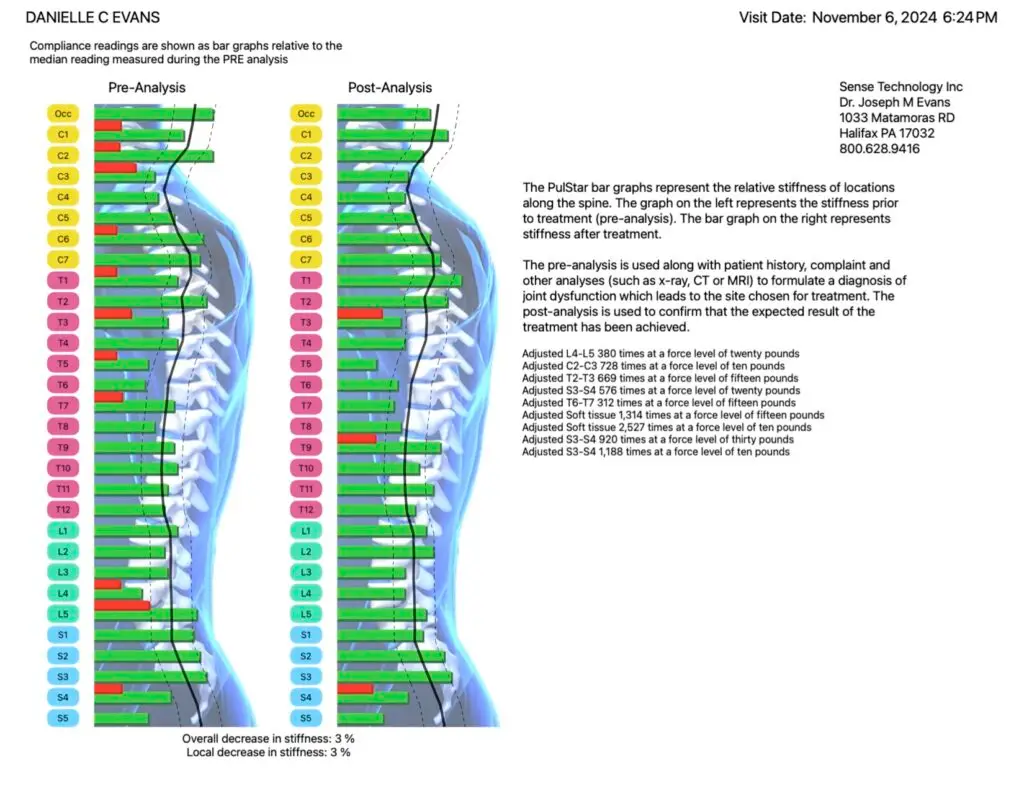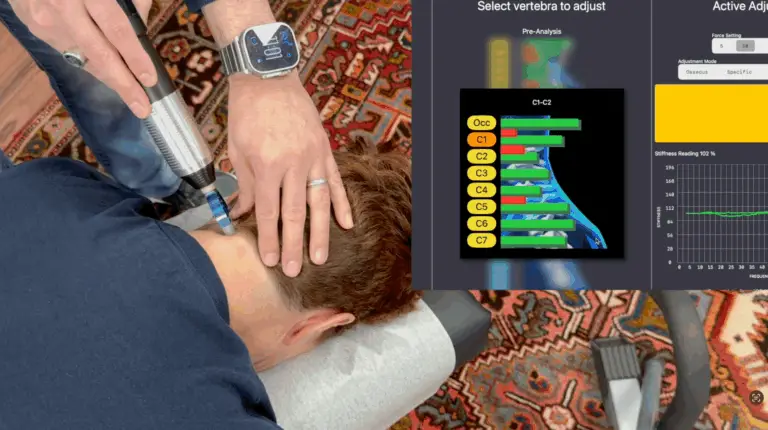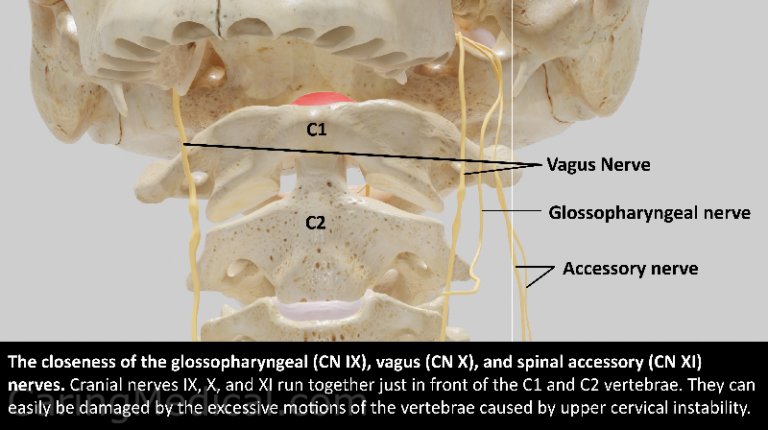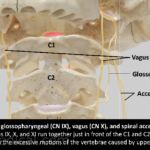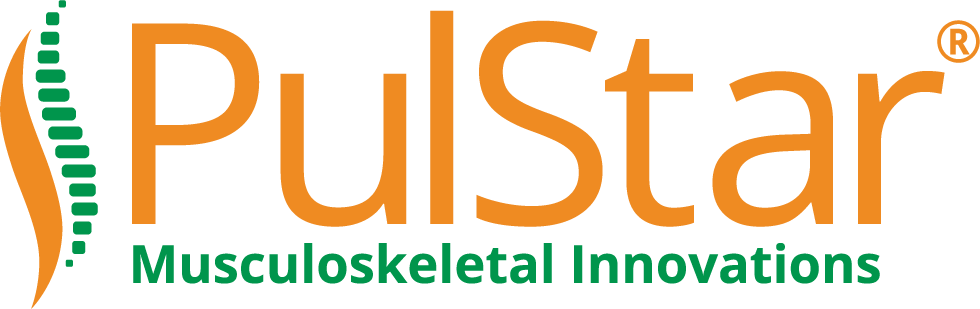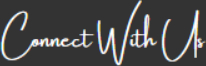One of the most powerful tools available to chiropractors using the PulStar system is the PulStar Patient Education Report. This simple yet highly effective document not only educates patients but also serves as a marketing tool that helps build trust, encourage referrals, and increase patient retention. Here’s how you can leverage this resource to promote your practice and gain more patients:
- Educate Patients and Build Trust
- Patients often seek chiropractic care because they are experiencing pain, but they may not fully understand the mechanics behind their discomfort. The PulStar Patient Education Report visually presents the spinal stiffness levels before and after treatment, giving patients a clear, objective view of their progress.
-
- How to Use It:
- Show the patient their initial stiffness reading and compare it with their post-treatment data.
- Explain in simple terms how the PulStar system detects spinal restrictions and helps improve mobility.
- Reassure them that their care plan is customized based on precise data rather than guesswork.
- How to Use It:
- Use It as a Referral Tool
- Happy, well-informed patients are your best promoters. The PulStar Patient Education Report can serve as a conversation starter when patients share their experience with family and friends.
-
- How to Use It:
- Encourage patients to take their printout home and share it with others.
- Offer an incentive (e.g., a free consultation or discount on their next visit) if they refer a friend who brings in the printout.
- Provide a QR code on the printout that links to a patient testimonial page or a short video explaining how PulStar works.
- How to Use It:
- Showcase Your Expertise Online
- The PulStar Patient Education Report is an excellent content piece to enhance your online presence. By showcasing real patient results (with permission), you can establish credibility and attract new patients.
-
- How to Use It:
- Share anonymized patient progress printouts on your website and social media.
- Create a video series explaining different case studies and the results seen with PulStar therapy.
- Include a downloadable version of a sample printout on your website with a call-to-action to book an appointment.
- How to Use It:
- Strengthen Patient Retention
- A patient who can see tangible improvements is more likely to commit to ongoing treatment. The PulStar Patient Education Report provides clear evidence of their progress, making it easier to encourage follow-up visits.
-
- How to Use It:
- Show progress over multiple visits to reinforce the effectiveness of the treatment plan.
- Use it to set goals for future sessions, helping patients stay motivated.
- Offer periodic reassessments where patients can track their improvement over time.
- How to Use It:
- Incorporate It Into Presentations and Workshops
- Community outreach and education can significantly boost your practice. The PulStar Patient Education Report is a compelling visual aid when speaking at health fairs, workshops, or corporate wellness events.
-
- How to Use It:
- Use it to demonstrate how objective chiropractic assessments can improve patient care.
- Offer free spinal screenings with a printout as part of your event promotions.
- Partner with local businesses to conduct wellness seminars where employees receive an assessment and printout.
- How to Use It:
-
The PulStar Patient Education Report is more than just a diagnostic tool—it’s an educational resource, a marketing asset, and a patient engagement strategy all in one. By leveraging it effectively, chiropractors can enhance patient trust, encourage word-of-mouth referrals, and build a strong reputation as evidence-based care providers.